Are you a technology junkie like me? Have you been using all the latest and greatest in the classroom? I want to hear from you!
Share your stories, mishaps, tips, and insights for the good of all!
I have been doing a lot of thinking about what has been the most useful tool that I have encountered over the last couple of years. I have decided to share my favorite technology tools that I believe have truly changed how I present information and teach!
My top 5 list of must haves:
- Evernote Application: This a free app that can be downloaded from the Apple store. It is available for Ipods, Ipads, and computers. This app is an all-in-one application that allows wireless sync of notes, both audio and typed. The best thing about this application is that it is FREE and anyone can use it. I have used in in the classroom for students who have physical impairments and learning disabilities. This application gave my students the freedom to choose how to present their information while maintaining a sense of being involved in grade level activities. Most importantly it gave the my students a feeling of independence as they did not have to rely on an adult to scribe for them.
- Fujitsu Snap Scan Scanner: This little scanner has really changed my life! This scanner is quick, easy to set-up and scans papers double sided in one fell swoop, saving me oodles of time! I can then convert the scans to PDF documents and use in my next “must haves”
- GoodReader Application: This little application has been a lifesaver to me. This year in my classroom I had one of the most challenging group of students (7th and 8th graders) with emotional/behavioral and learning disabilities. This application gave me the tools to help reach my most challenging learner. This application takes PDF forms and allows students to actually type into the form. It is available for use on the IPad. The application along with the use of the Ipad kept my student engaged and in tune to his learning. In combination with this tool and our direct instruction program, my student was able to go from a 4th grade reading level to a 6th grade reading level in one school year. A huge accomplishment to the student!
- Adobe Acrobat Pro: This is a pricey computer program but the capabilities are amazing! I am able to convert documents into files that can be highlighted, record audio notes, and much, much more! This program has truly allowed me to accommodate documents to make them accessible for my students. There is a little bit of a learning curve but well worth the time and effort!
1. My top rated must have technology tool is the Apple Ipad. This handy little device has truly become my best friend. Not only is it light and portable, but the capabilities are endless. My teaching assistant and I would use evernote to take notes for students in class, play endless games of Wurdle (word building game) to challenge my students, and so much more!
Well there you have it! My top five must haves! If you have a list of must haves for technology, please send them my way.
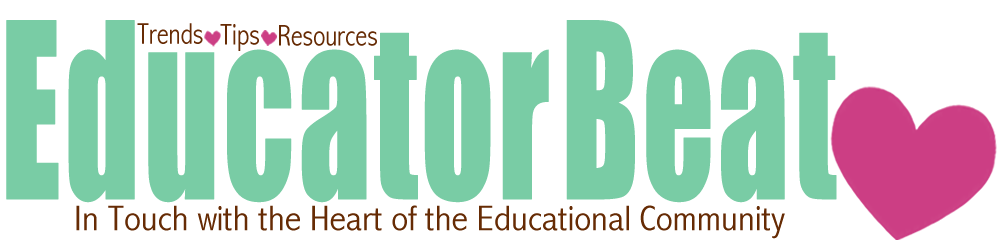

No comments:
Post a Comment